下载地址:百度搜索 设计奴 去网站下载
Skin Retouching Actions是一款PS美容磨皮修饰动作,但与普通的Photoshop磨皮动作不同的是:Skin Retouching Actions据说搭载了AI人工智能技术,可以快速实现一键修图。Skin Retouching Actions用法简单,只要你具备 Photoshop 的初学者知识,就能在很短的时间内修饰肖像。您可以使用专业人士使用的相同技术对皮肤进行控油、喷枪和修复皮肤瑕疵。

Skin Retouching Actions动作简介
- 34 个美容修饰功能
- 搭载人工智能,一键修图
- 具有无损图层的专业结果
- 具有自动位深度检测功能的完整 16 位和部分 32 位支持
- 支持 ProPhoto RGB
- 专业修图师使用
- 入选 Adobe Exchange 和 Advanced Creation Photoshop 杂志
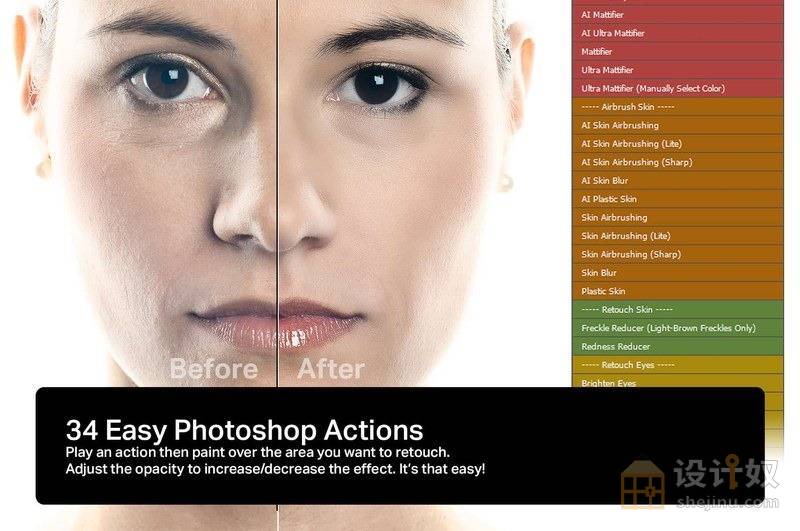
Skin Retouching Actions动作包括:
- AI Mattifier (CC 2018+) – Mattify oily skin in one-click. No brushing required.
- AI Ultra Mattifier (CC 2018+) – Use this action for more oily skin. AI does this in one-click.
- Mattifier – An easy and safe way to mattify oily skin.
- Ultra Mattifier – Use this action for more oily spots.
- Ultra Mattifier (Manually Select Skin Tones) – This action lets you sample the skin tones before mattifying skin. Produces the best results.
- AI Skin Airbrushing – Airbrush skin in one-click. No brushing required.
- AI Skin Airbrushing (Lite) – Similar to AI Airbrushing but with more natural results.
- AI Skin Airbrushing (Sharp) – A stronger version of AI Airbrushing that also produces sharper skin details.
- AI Skin Blur – For certain demographics, advertising agencies choose to use stronger skin retouching techniques. This action gives the skin a CG-look and retains most skin details. As this action is AI-powered, no brushing is required.
- AI Plastic Skin – Produces the smoothest skin but with reduced skin details.
- Skin Airbrushing – After mattifying the skin, use the airbrushing actions to refine the look of skin. This is the same frequency-separation technique used by pro retouchers and it makes the skin look smooth while retaining all the skin details.
- Skin Airbrushing (Lite) – A more natural-looking variation of the Skin Airbrushing action.
- Skin Airbrushing (Sharp) – A stronger variation of the Skin Airbrushing action that also produces sharper skin details.
- Skin Blur – For certain demographics, advertising agencies choose to use stronger skin retouching techniques. This action gives the skin a CG-look and retains most skin details.
- Plastic Skin – Takes the Skin Blur action a step further with increased smoothness and reduced skin details
- Freckle Reducer (Light-Brown Freckles Only) – Remove freckles without cloning/healing! This action reduces light-brown freckles (ephelides) and blends them in with the skin.
- Redness Reducer – This action is great for reducing skin inflammation and improving skin tones.
- Brighten Eyes – Easily brighten eyes and reduce red-eye syndrome. It also retails details in the pupils by preventing clipped highlights/shadows.
- Darken Eyelashes & Eyebrows – Easily darken eyelashes and eyebrows without masking.
- Lip Enhancer – Use this action to make the lips look sharper and more vibrant.
- Lip Enhancer (Strong) – A stronger variation of the Lip Enhancer action for lips without lipstick.
- Teeth Whitener – Reduce yellowness while retaining the natural pearl color of teeth.
- Clipping-Free Contrast – Increase contrast while retaining details in the highlights and shadows.
- High-Pass Contrast – This contrast effect is great for increasing clarity in airbrushed skin.
- Local Contrast – Use this action to improve edge contrast and photos taken with low-quality lenses.
- Shadow Contrast – Increase contrast only in the shadows.
- Midtone Contrast – Increase contrast only in the midtones.
- Highlight Contrast – Increase contrast only in the highlights.
- AI Super Sharpen – A custom sharpening algorithm that applies a pixel-sharp sharpening effect. Using AI, it lessens the effect in out-of-focus areas and backgrounds.
- Super Sharpen – A custom sharpening algorithm that applies a pixel-sharp sharpening effect that can be faded simply by changing the opacity.
- Emphasize Skin Flaws – This action gives your portrait a grungy/dirty look – it finds the skin details and emphasizes them without the use of filters.
- Diffused Glow – Add a beautiful skin glow that isn’t too cheesy. This diffused glow effect looks great because only affects the highlights.
- AI Select Skin Tones – Creates a selection of skin tones using a combination of artificial intelligence and face-detection. When no face is present, it selects common skin tones.
- Select Skin Tones – Creates a selection of skin tones using face-detection. When no face is present, it selects common skin tones.
- Troubleshooting – Automatically detect and resolve common document issues. For Photoshop CC 2018 or newer, it can detect issues with brush settings.
支持的Photoshop版本: CS3~CC 2018+
【特别说明】
如遇不能下载或者下载链接失效,请邮件联系842740551@qq.com处理,需要附带不能下载的链接地址或者资源名称。
本站资源,来源互联网,版权属于原作!仅供学习参考,严禁用于商业目的,若侵犯了您的权益,联系我们处理842740551@qq.com。
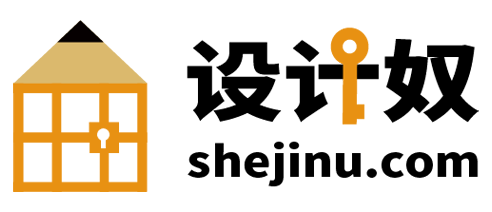


评论(0)